Features
Take a Quick Tour
Welcome to the world of Online Accounting
What is the Cloud?
The term "the cloud" is really a metaphor for the Internet. You already use the cloud when you access your email or your internet banking. Using cloud software means that you have no installation hassles because there is nothing to install. Cloud software, which can also be referred to as software as a service (Saas), is software and its associated data, centrally hosted in the cloud. You have no upgrade hassles – you are automatically working on the latest version of the software. And, you have no security hassles. We know that it is important that your data is safe. Accessing your data from the cloud is one of the most secure ways to store your information. If your computer is stolen or there is a disaster like a fire, your data is in the cloud and unaffected. This means that as long as you have access to a computer or mobile device, you can access your data and continue working.
The best part about cloud accounting software – or online accounting software – is that you have no accessibility hassles. You have the flexibility to run your business no matter where you are. Anywhere, anytime!

Managing your To Do's
The To Do List reminds you of who owes you money and whom you owe money to. By clicking
on a line in the To Do List, you can drill down to a detailed breakdown of that
line, and even further to the individual documents and transactions that make up
the balance.
Getting the Bird's Eye View of your Company
See who your best customers are on the Dashboard Top Customers by Sales view, or
see which Customers you need to keep an eye on in the Dashboard Top Customers by
Outstanding Balance view. Want to see how sales are going? Have a look at the Dashboard
Sales History graph. Detailed information can be seen by clicking on a bar in the
chart. Which of your items is your money spinner? The Dashboard Top Selling Items
highlights your best performers giving quantities sold and sales values.
Drilling Down to Detailed Information
The Drill Down feature in Accounting lets you look deeper into information
that is presented on the screen. This drill down functionality is available on the
Dashboard as well as report previews. When working on the Dashboard, for example,
you can start by viewing the Sales History graph by month. By clicking on a bar
on the graph you will drill down to a daily view of the sales for the month. By
drilling down once more, you can view the original invoice.
Similarly, when you preview reports on the screen, the system offers drill down
capabilities where possible. This enables you to view more detail about the displayed
amount. For example, if you view a list of customers, you can drill down on any
customer that has a balance. The drill down will take you to the customer statement,
showing you all the transactions that make up the balance. You can then drill down
further by clicking on, for example, an invoice, to see the original invoice.
Customer Information on your Smartphone
The Accounting iPhone* application puts your customer information in the palm
of your hands. Log on from wherever you are to view customer information and record
notes (which will automatically display in your To Do's on the Dashboard). Search for
customers and contact them straight from your iPhone, using your standard phone or email
applications. Find your way to your customer's offices using the map links and view your
customer's sales history while you are on the go!
Accounting is also available on your Android Device*. For your Android device, you
get all the features of the iPhone application plus the option to Process quotes and email
these directly to your customers! These applications are available on the Samsung App Store
for your smartphone and tablet.
*Available in certain countries only
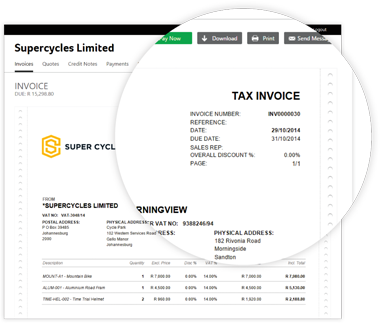
Easy Invoicing
Create professional invoices quickly and easily using Accounting and find
out how easy it is to manage what your customers owe you and how to get paid faster.
Convert quotations to invoices at the click of a button and use the nifty Use Last
Invoice Detail option to quickly and easily generate a new invoice based on the
details of the customer's last invoice. Use the Accounting Custom Layout Designer
to create your own professional, customized invoice layouts.
The Custom Layout Designer is a Windows application that can be downloaded and used to
design customer and supplier invoice and statement layouts.
Recurring Invoices
You can create recurring invoices quickly and easily for each customer that needs
to pay you the same amount each month.
You create your recurring invoice once, specify the frequency and the invoice detail,
and your invoices will be emailed automatically to each customer for you. Or you
can save your recurring invoices as draft invoices for individual finalisation before
sending! The Accounting message centre will alert you to any draft invoices
that need you attention after a recurring invoice run.
Online Payments
Using Online Payments by Netcash*, you can get paid faster.
By accepting credit card payments online, your customers can pay you and the payments will be automatically reconciled when you import your bank statement.
*Available in South Africa only
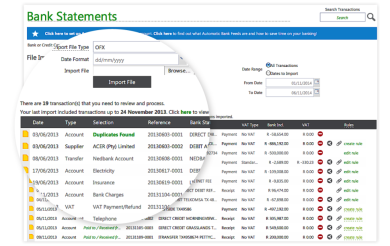
Automatic Bank Statement Feeds
Set up Bank Feeds which allow you to automatically import bank statements into your Accounting bank or credit card accounts
from banks and other financial institutions. This saves you having to manually import your bank statements.
Each day when you login to your company, any new transactions available in your bank statement will be available
for review in the Bank Statements screen. You will save even more time by mapping transactions where Accounting
will automatically assign the correct accounts each time your automated bank statements are refreshed. Managing your bank account could not be easier!
Split your transaction lines when processing to your bank or credit card to allocate a single transaction to more than one account. For example, you may want to
split a rates and taxes payment between rates and water accounts.
*Available in certain countries only
Reconciliations and more
Reconcile your bank accounts in seconds and make use of the many reports available
in Accounting to view your banking transactions. Use the Banking Dashboard
Widget to display your banks and credit cards, with balances, and a graph of the
last 2 months movements.
Reports are available both in the Reports menu and from the many Reports sections on screen in Accounting. Drill down directly to the transactions by clicking on a line in the report if the reports are printed in detail. Choose from the wide range of reports available for customers, suppliers, items, accounts, bank and credit cards and tax.
Analysis Codes
Track how specific areas of your business are performing with Analysis Codes. If your business has different locations, divisions, projects or any other dimensions that you would like to report on or compare to one another, you can achieve this easily.
Budgets
Use budgets to keep track of your company's performance against targets you have set. You can create annual budgets from scratch or base your budgets on historical data. View your budget using the Budget Report and track your budget performance against your actuals using the Profit and Loss Report with budget comparisons.
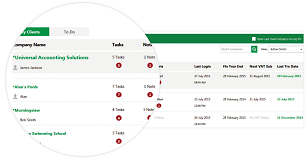
As an accountant or bookkeeper that is registered for the Adviser program, you will have access to the Accountant Edition. The Company Console in the Accountant Edition is designed to help you manage and prioritize your day – with a quick snapshot of tasks and alerts that need your attention, a view of your deadlines with quick sorting on financial year ends and VAT submission dates and easy access to what you need with click-through’s straight into your client’s company. You can even get a view of recent transactions in each of your client's companies to check their processing habits and provide well-timed feedback.
The To Do’s are designed to help you keep track of the various accounting or bookkeeping tasks that you do for each of your clients. You can create a single task or one that repeats on a regular schedule, in other words, a recurring task. You can use the To Do tab to manage your tasks, change the task status or login to your client's data. You can also check your client’s Alerts, address any pending Notes and make use of the Calendar to see what is upcoming or to navigate to another day.
Learn more about the Accountant Edition and becoming a Accounting Advisor.
Add Access for your Accountant
Invite your accountant as a user and he or she will be able to login to complete
your financials from anywhere in the world. You can also invite additional users to
work on the same data simultaneously, with user permissions allowing you to control
access to your company information. The Accountant's Area is available for your accountant to process Journal Entries and
Tax Adjustments, ensuring that your books are always an accurate and reliable record of your business.

The Accounting iPhone application gives you access to your customer information. You can contact your customers straight from your iPhone, using your standard phone or email applications. You can even find your way to your customer's offices using the map links.
Accounting is also available on your Android Device. For your Android device, you get all the features of the iPhone application plus the option to Process quotes and email these directly to your customers. These applications are available on the Samsung App Store for your smartphone and tablet.
The Accounting Windows 8 App gives you an up-to-date, bird’s eye view of your business. See your sales and purchases for the day, your bank balances and a yearly view of your sales – this year vs. last year. Add your favourite customers and suppliers and view up to date information on them, check your due and overdue tasks, process quotes and invoices and email these directly to your customers.
*Available in certain countries only